
OverDrive Read is a browser-based eBook reader that works on most computers, tablets, and mobile devices running up-to-date web browsers. OverDrive Read is available for most eBooks from our digital library.
Once you borrow a book, click or tap the Read button on your Checkouts page. Do not click "Download" unless you want to read the book on an eReader like Kobo, on your computer as an adobe digital book or if the publication is only available as an epub.
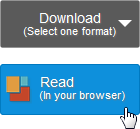
OverDrive Read lets you add bookmarks, search for terms, add notes and highlights, look up word definitions, change the font size and style, and more.
As long as you have an active internet connection, you can return to the eBook at any time during your loan and your place, bookmarks, notes, and highlights will be saved.
After the eBook expires, you can see any notes and highlights you made by selecting the Notes & highlights link next to that eBook on your History & notes page (under your Account).
Once you’ve opened an OverDrive Read eBook, you can cache (save) it in your browser so you can read it offline (without an internet connection).
To do this, save the URL for the book you downloaded by bookmarking it in your browser. Once you're offline, you'll need to open your web browser and go to the book's URL (or open the bookmark) to keep reading.
Note: Some eBooks (especially those with a lot of pictures) can be too large to completely cache in your browser. In those cases, you’ll only be able to save a portion of the book for offline reading. Narration for read-along eBooks always requires an internet connection.
This page is based on original information developed by OverDrive. Original pages and more help can be found here https://help.overdrive.com/.